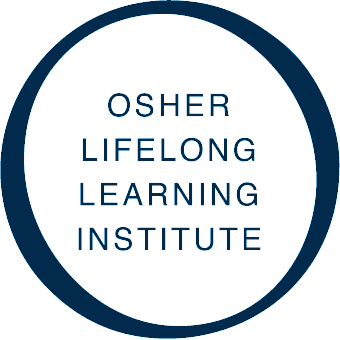We encourage you to check your Shopping Cart before checkout. This will enable you to make changes to your course selection or membership level before payment is processed.
-
You'll find your Shopping Cart in the upper right corner of each page.
-
Delete unwanted courses from your Cart by clicking on the trash can image directly to the left of the course title.
-
To delete a Membership, you will first have to delete all of your courses. Once you do, a trash can icon will appear to the left of the Membership. You may now delete the Membership and begin your order anew.
Need help? Email olli@csumb.edu or call (831) 582-5500.